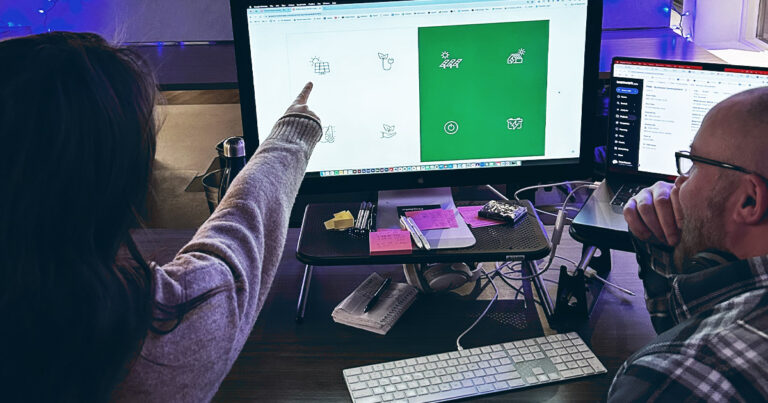Tap Into the Power of Pardot List Segmentation
Every Pardot administrator with a keyboard will tell you that list segmentation is one of the most powerful features in Pardot. It’s true, too. Sending targeted content to potential customers can be the difference between closing a deal and not. Advanced segmentations of audiences have never been easier to create. Here are my favorite dynamic lists I’ve used in the past…
Active Prospects – Recently-engaged prospects with high scores are more likely to close. Use this dynamic list to send an email with a strong call to action:
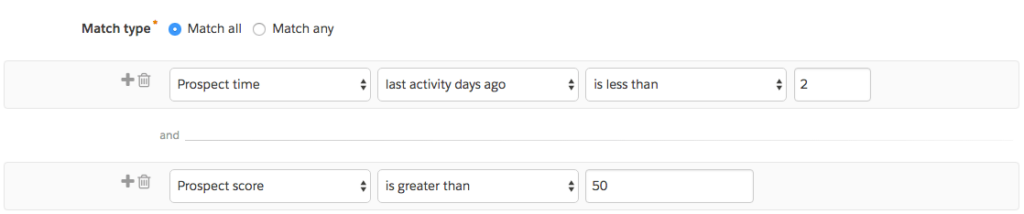
Job Title – Prospects with decision-making power will have a certain level of seniority. Start a drip campaign designed to deliver relevant content that addresses executive concerns and goals, but make sure they’re not existing customers (we don’t want to piss them off!):
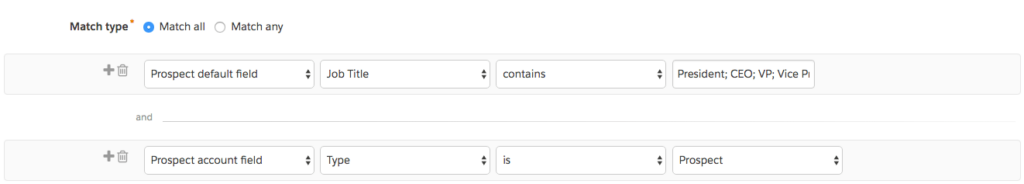
Customer Accessed Specific File – Depending on the file, there are a number of possible follow-up activities. Let’s say an existing customer views your ebook on web services. This is a perfect opportunity to serve content tailored to what your customer is interested in, and potentially cross-sell additional services:
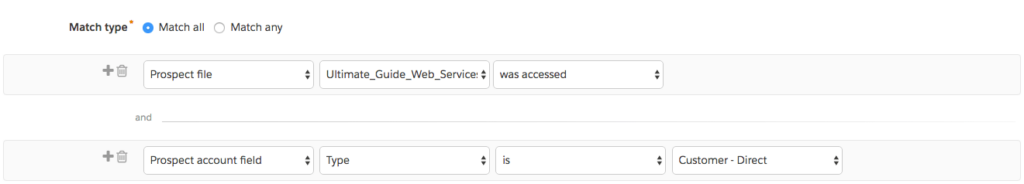
Open Opportunity – Sometimes your sales reps need a little help to close the deal. Automate communication to prospects associated with accounts that have a deal in the proposal stage (or whatever makes sense for your sales cycle). You can also use this criteria as a suppression list, to ensure prospects with a pending deal won’t be unnecessarily emailed:
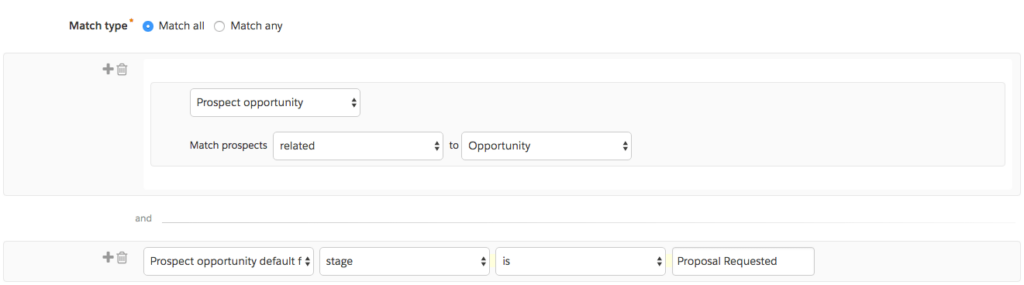
Opportunity Won – Introduce new customers with a proper onboarding process. Create a drip program that runs for two weeks (or however long you want), with links to resources and documentation to ensure they’re successfully using your product or services:
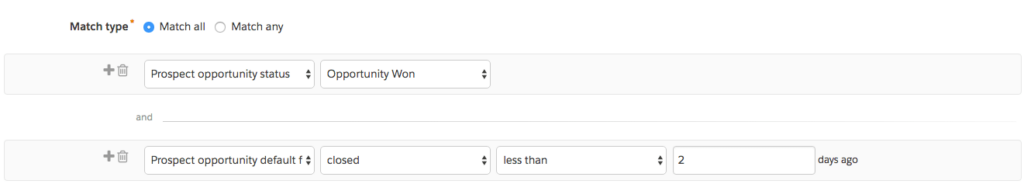
Opportunity Lost – Losing a deal typically isn’t a positive outcome, but you can use Pardot to help learn from your mistakes. Automate follow-up to prospects with a recently lost opportunity and have them fill out a survey of why they didn’t go with your company (just make sure they’re not already customers):
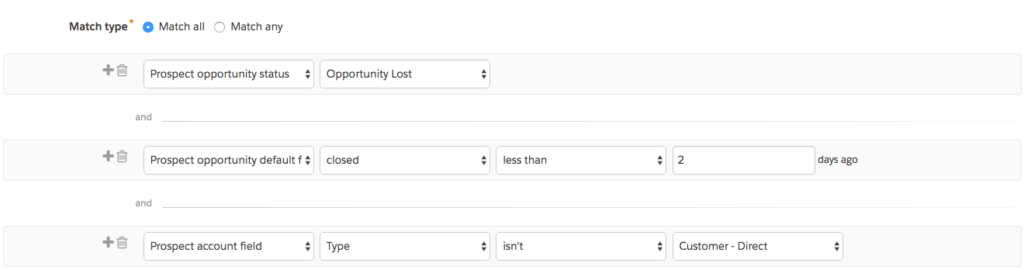
Cold Leads – Adjust the criteria of the list above slightly to re-engage with prospects associated with lost opportunities to your competition. Place them in a drip program that will re-introduce your product just before they begin negotiating their renewal with your competitor:
Recently Emailed and Not Opening – Prevent prospects from opting out or marking your emails as SPAM. Make sure prospects who are being emailed frequently and not opening your emails are given their space by adding this as a suppression list to all of your email communication:
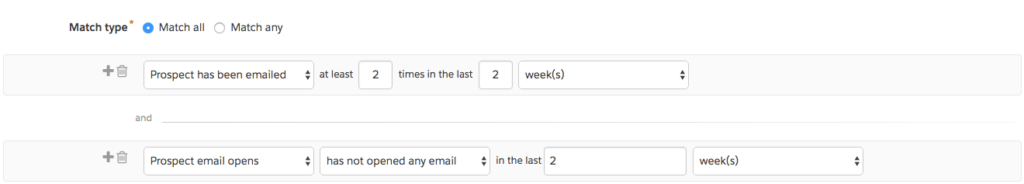
Product Interest – If your company offers multiple products, this is your holy grail of audience segmentation. Use page actions (this example), scoring categories, or manually look at prospect activity history to update the product interest field:
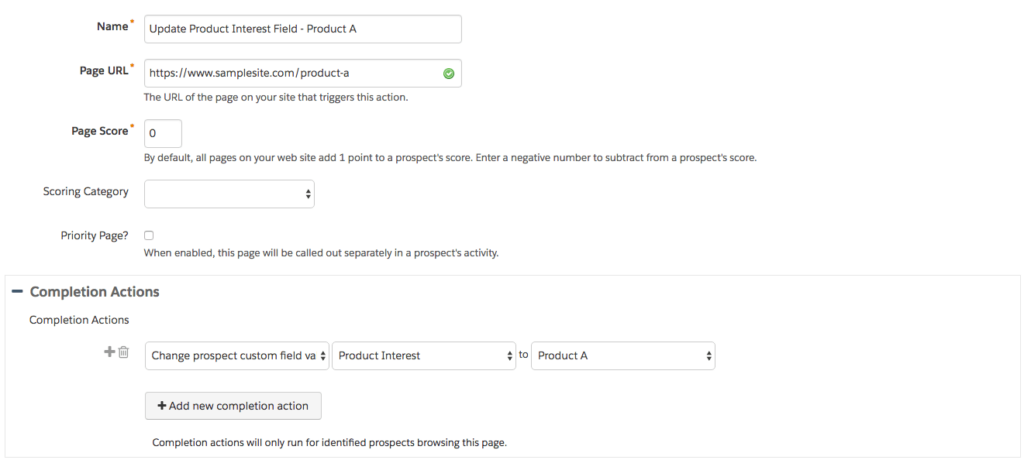
Then, add prospects to corresponding lists using this criteria:
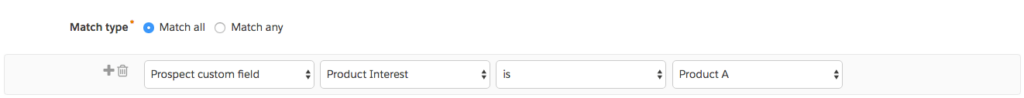
Competitors – No one likes when they’re being spied on. That’s why you should add this as a suppression list to all email communication. Make sure to select ‘Match any’ and add all of your competitors:
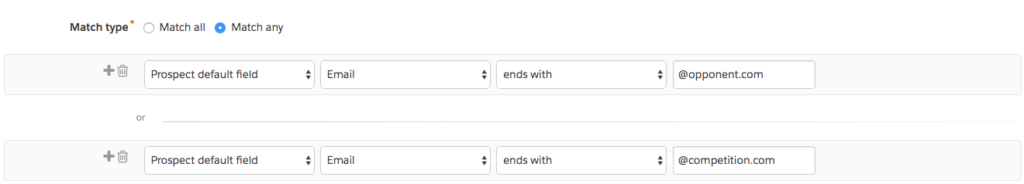
As a side note, and since this is definitely worth sharing here, I used Tom Ryan’s helpful post on Pardot Automation Rule Criteria for Number Fields to determine the exact definition of rule criteria. I have it bookmarked 🙂
What are your go-to list segments in Pardot?