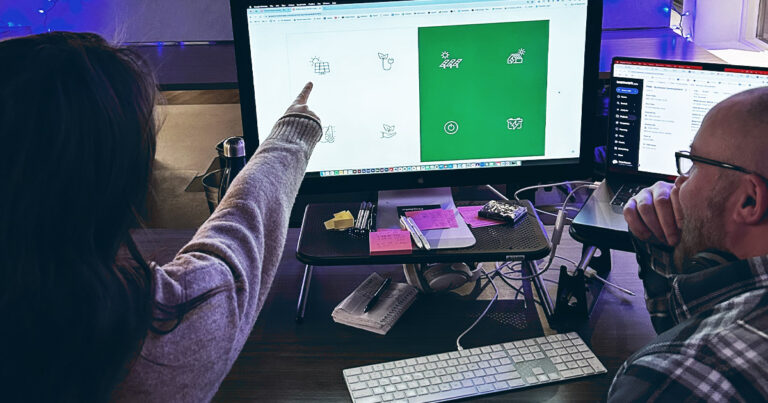How Conversational Marketing Can Help You Capture Qualified Leads and Grow Your Business
Using Olark or another live chat tool can make a big difference in your communications with prospects in much the same way you expect your own interactions with businesses to be.
For example, imagine going into a car dealership without any salespeople. It would be pretty awesome, right? You could poke around and test drive vehicles uninhibited. Nobody would be there to try and upsell an unaffordable model. There wouldn’t be any pressure to make a purchase when you’re not ready. It would just be you, shopping by yourself.
When it came time to make a decision though, how would you know you’re making the right choice? What if you had questions during the process that required expertise from someone who was knowledgeable about the car you wanted? With these hypothetical questions, it’s easy to see that those salespeople, despite the bad rap, do serve a purpose and can be pretty helpful.
So, what do car salespeople and a live chat tool have in common? More than you’d think. If you’re considering whether your company should implement a live chat tool, think about it from the customer’s point of view. A live chat tool enables them to immediately connect with your team while they’re browsing your website or product library. No company can argue that this level of service is just better.
What is the Best Live Chat Tool for My Business (Especially if We Use Pardot and Salesforce)?
There are numerous live chat tool options to choose from. I’ve researched a good amount of them and will review a few below, but keep in mind every organization’s needs are different. What works for one company’s purposes may not be applicable for others.
Olark – If your company uses Pardot, then Olark is a live chat tool worth considering. Olark software integrates directly with Pardot and Salesforce, Google Analytics, WordPress, JIRA, and Desk.com. You’ll have the ability to see individual chat details and create custom scoring based off those chats, all from within Pardot. You’re also able to see high-level reporting from within Pardot, which will allow you to measure usage and areas for optimization and improvement. If you prepay for two years, the cost is only $12/month per user, which was on the lower end of pricing I found after reviewing all reputable solutions. You can find a more detailed list of features here: https://www.olark.com/features.
Drift – A big differentiator with this live chat tool is that it utilizes an intelligent sales assistant, Leadbot. LeadBot qualifies site visitors, identifies which sales rep they should speak with and then books a meeting. It also integrates with Salesforce, Zapier, Google Analytics, HubSpot, WordPress and Marketo. You can see conversation and high-level reporting from directly within the app as well. If you prepaid for the standard package for a year, which includes common live chat features (plus some), the cost is only $37.50/month for two users or $18.75/month per user. If you’re interested in the additional sales automation features than the pricing plan starts at $500/month for 5 users. You can find a more detailed list of features here: https://www.drift.com/features/.
LiveHelpNow – This software integrates directly with WordPress, Salesforce and Google Analytics. If you wanted to, you could see chat details and create custom scoring from within Pardot by connecting the relevant Salesforce fields (based off the integration); however, it wouldn’t be as clean as the Olark integration from above. You can see high-level reporting from directly within the app as well. If you prepay for a year, the cost is only $18.90/month per user. You can find a more detailed list of features here: http://www.livehelpnow.net/help-desk-software.
LiveChat – This software integrates directly with WordPress, Salesforce and Google Analytics. Again as an FYI, you could see chat details and create custom scoring from within Pardot by connecting the relevant Salesforce fields (based off the integration); however, it wouldn’t be as clean as the Olark integration from above. Like LiveHelpNow, you can see high-level reporting from directly within the app. Packages ranged from $16/month per seat to $30/month per seat, depending on what features you needed. This tool is unique in that it provides lots of additional customizations and features, which you can read more about here: https://www.livechatinc.com/features/.
How Do I Install Olark Live Chat?
Since we’re using Olark as an example, I’ll review that process.
Some live chat tools will require help from your IT department, but don’t let that stop you. If your company uses WordPress and you have Administrator access, you can install Olark. All you need to do is install the WordPress plugin and then sync with your account. If you’re literate in HTML, you can also manually integrate Olark with WordPress.
Keep in mind that if any web pages live outside of WordPress or your content management system, and you want to be able to chat with potential customers on them, then you will need to install the code on those pages as well. For instance, some landing pages are hosted externally from WordPress. In other scenarios, content libraries are hosted in sites like Uberflip. Don’t forget about these.
If you have Pardot and/or Salesforce, you will want to integrate on those platforms as well. In Pardot, navigate to Admin > Connectors and then add the Olark connector:
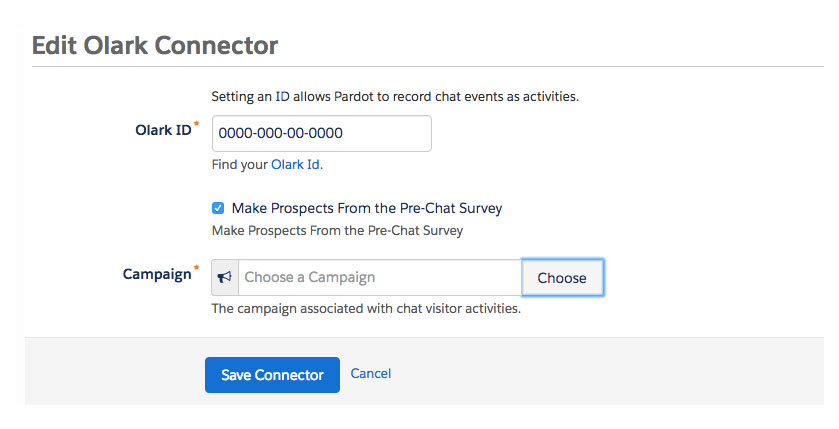
For Salesforce, log in to the back-end of Olark and navigate to the Salesforce integration page. Click connect and then log in to your Salesforce account. Olark provides more detailed instructions here: https://www.olark.com/help/salesforce.
You will also need to configure Olark preferences. Broadly, you will need to configure appearance, behavior and messaging, additional integrations, extensions, targeted chatting (on what page chat will display), attention grabbers (bold callouts to chat box), greeting messages, and general configurations. I recommend referring to documentation from your specific live chat provider for these areas.
What Are the Best Ways to Integrate Live Chat on My Website?
There really are many different use cases for live chat. When going through scenarios below, think about the car salesman example from earlier and you’ll see how these are applicable. A few ways to automate live chat messaging include:
- Time on site – If a customer has been on your website for more than 30 seconds, send a targeted message asking if you can help them find what they’re looking for.
- Web pages visited – If a customer has visited five or more pages, send a targeted message asking if you can provide them with additional information.
- Location – Chat with a customer in their native language. For example: If a customer is visiting your website from France, send their greeting message in French.Additionally, another rule could hide live chat for customers out of your company’s shipping radius.
- Returning visitor – If a customer is returning to your website, send a targeted message according to the previous pages they visited.
- URL – Send a targeted message to website visitors who are on specific pages, for example: If a customer is on the pricing page, pop up a chat window asking if you can assist them with any questions they may have related to pricing.
- Offline chat box – Most live chat features can send an automated message if no agent is operating the live chat portal. In this scenario, you could ask for contact information and follow up with their requested information. The live chat essentially becomes another method of contacting your company.
Take the time to figure out what makes the most sense for your business. Find unique opportunities to address customer’s questions and use the live chat tool to answer them thoughtfully. It really will go a long way toward gaining your customers’ trust and confidence.
The final and perhaps most important item that needs to be addressed is training employees to operate the live chat. All companies I’ve dealt with handle agent training and staffing differently. Some have a dedicated person on staff, others use multiple agents and rotate on a schedule. Most provide some sort of messaging and response guidelines, in an attempt to ensure there won’t be any customer service snafus. I honestly could write a whole other article on this topic alone. Just know that there are lots of resources out there and that you should make sure that anyone who is operating the live chat is qualified to do so.