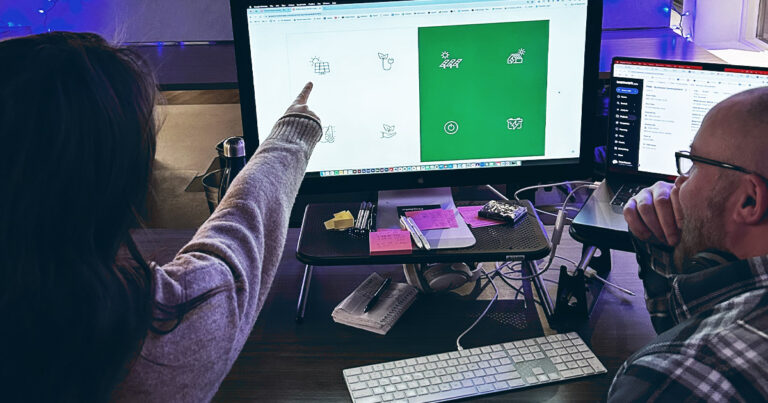Elevate Your Blog Writing and Content Creation Efforts with SEO and a Content Optimization Checklist
The way I write blog posts has evolved throughout the years, and I want to explain how I became a religious user of an SEO copywriting checklist to help in my blog writing process.
In my early blog writing days, I would ignore SEO and choose a topic I thought was interesting and just type away. These days, I’ve spent the time to refine my approach and maximize my efforts by taking search engine optimization into consideration. I will share the steps I take to make sure my blogging efforts are optimized for search.
For the purposes of this article and our examples, let’s pretend you’re a content writer at a company that sells administrative software to municipalities. You’ve just been tasked with writing a blog post related to a popular feature of the software, municipal building permitting.
The first, and most important, step in my process is to do keyword research.
Why is keyword research important for SEO?
If you take one thing away from this post it should be that you need to do keyword research before writing any content or creating a content outline. Even if you’re not trying to optimize for SEO, it’s helpful to understand how people search for your products or services and it would be poor practice to ignore this information.
The Basics of a Keyword Research Checklist
Keyword research is such a vague term. Most people understand the general idea, which is to find keywords that you can target and include in your web content.
As you may have guessed, there’s more to it than that.
From the example I mentioned above, we have a topic in mind (municipal building permitting software).
Once you have a topic in mind, your first step in keyword research is to look at a keyword research tool. I use SEMRush, but there are other tools out there. Google Keyword Planner is a suitable free substitute if you don’t have the resources to pay for a designated tool.


Begin by inputting your source keyword (municipal building permitting software) and then look at the related keywords your source keyword generates. Don’t be afraid to be flexible and use different variations of keywords to help generate ideas, the more you’re able to provide, the better your results will be.
The most important step here is to identify a list with the following criteria:
- Relevant – Using keywords that don’t align with your content is a huge mistake. At the end of the day, you want to provide useful and relevant content to your readers. Anything else is secondary. As I mentioned above, I use SEMRush for keyword research. The Keyword Magic Tool has been a huge help to find queries. If you’re using Google Keyword Planner, you can put your source keyword in and use the Ideas functionality to see related queries.
- Rankable – When I’m searching for relevant queries, I also look at whether or not I’ll be able to rank. SEMRush has a metric called “Keyword Difficulty” which shows you how hard it would be for a website to rank organically. The lower the difficulty, the easier it is to rank. In my research, I look for keyword variations that are considered easier to rank for, in an effort to start earning search traffic as soon as possible. If you’re using Google Keyword Planner, the only way you can tell the difficulty to rank is by looking at the CPC metrics. The assumption is that the more expensive the keyword is to advertise for, the harder it is to rank. This scenario is not always the case, but if you’re looking for a free method it will do the trick.
- Searchable – By searchable, I mean targeting keywords that have a significant amount of monthly search volume. Doing so means looking for queries that will be searched for at least 10 times a month. Any more than that is great, but you at least want to know that people are looking for the term.
You can find this information in SEMRush or Google Keyword Planner. These numbers may not align exactly, but that doesn’t matter. You should be looking at these numbers relative to other keywords.

You will notice “N/A” listed for keyword difficulty for the keyword “online building permit software”. A result of N/A simply means there isn’t enough data to show an exact number, but the keyword is still valuable because it is being searched 20 times per month.
With this list, I will define primary and secondary keywords, and then begin to create my content outline.
Creating a content outline using keywords
A key step in writing search-friendly content is to create a content outline, which you can do by using the list of keywords we found in the previous step.
You will use these keywords in the body copy, headings, and subheadings to help guide the direction of your content. Try and incorporate these keywords wherever possible, but make sure the copy still makes sense and is saying what you need it to say.
It’s important to identify primary and secondary keywords before creating your outline too. You should be looking at relevancy, difficulty, and volume when selecting these keywords.
In my example, I would choose “building inspection software” as the primary keyword for a couple of reasons:
- This query has ample volume compared to the other queries
- This query is considered easy to rank for, which is important because it should translate into more traffic, sooner.
The remaining keywords would be considered secondary. These keywords are good to use in subheadings and content throughout the post.
On-Page SEO Checklist and Off-Page SEO Best Practices
There’s plenty of information online about on- and off-page SEO best practices but I can sum it up for you in simple terms.
Your primary keyword should be used…
- on page: 1x in the heading in a H1 tag
- on page: 2-3x in the body content in a paragraph tag
- off page: 1x in the meta title tag
- off page: 1x in the meta description tag
- off page: 1x in the page url
Your secondary keywords should be used…
- on page: 1-2x in sub headings in H2 or H3 tags
- on page: 2-3x in the body content in a paragraph tag
- off page: 1x in the title tag
- off page: 1x in page url
Following these best practices for on- and off-page keywords will help you rank without risking Google flagging your content as being stuffed with keywords. Basically, you don’t want to overuse keywords at the expense of good content.
At this point, you are ready to start writing content, taking SEO copywriting checklist items into account. Using the headings and subheadings, you should be able to write content that flows and makes sense to your audience.
Submitting to Google Search Console Post Publishing
The final step after publishing your search-friendly article is to submit it to Google Search Console. If you don’t have an account, it is something you should create.
To do this you need to navigate to the Sitemaps in the lefthand menu and then resubmit your sitemap file.
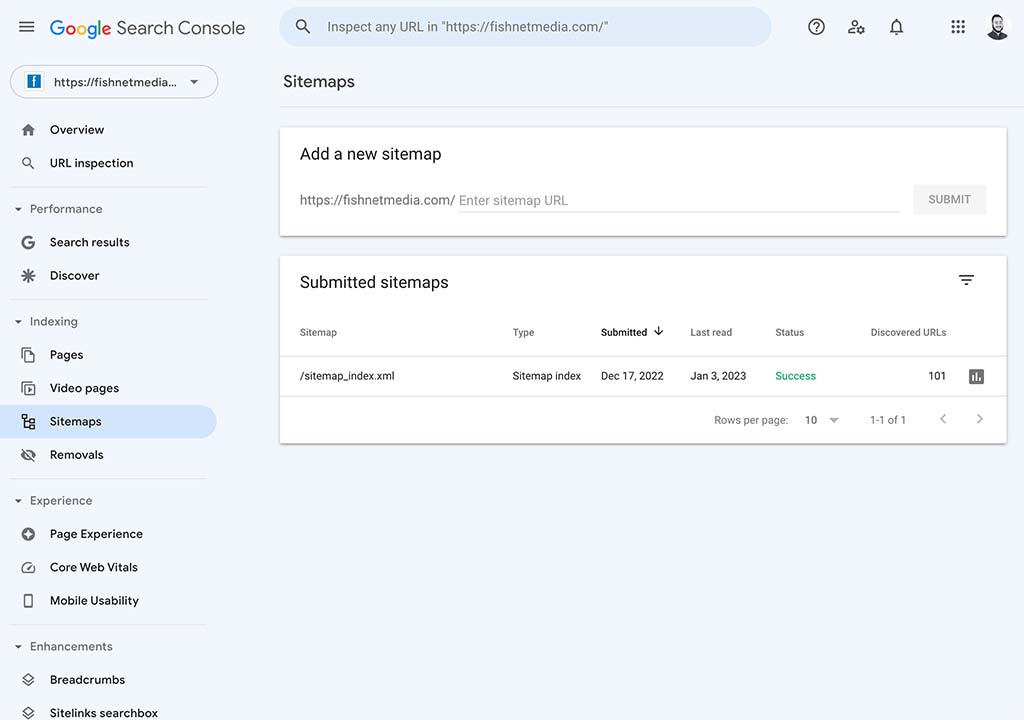
Submitting your article to Google lets Google know that you have new content on your site and you want the Googlebot to crawl your site/content again. Doing so will help get your content indexed in search engines faster.
You can also accomplish the same using Bing Webmaster Tools.
SEO Copywriting Checklist Summary
Writing blog content optimized for search engines only takes an extra step or two upfront. That little extra effort will translate into much better results, in a more immediate timeframe.
The main thing to remember here is to qualify your keywords before you start writing. Understanding what your audience is searching for will give you the confidence that your content is searchable and validated by data.
Have any questions? I love talking about search optimization and would love to chat more about how to address your business challenges.