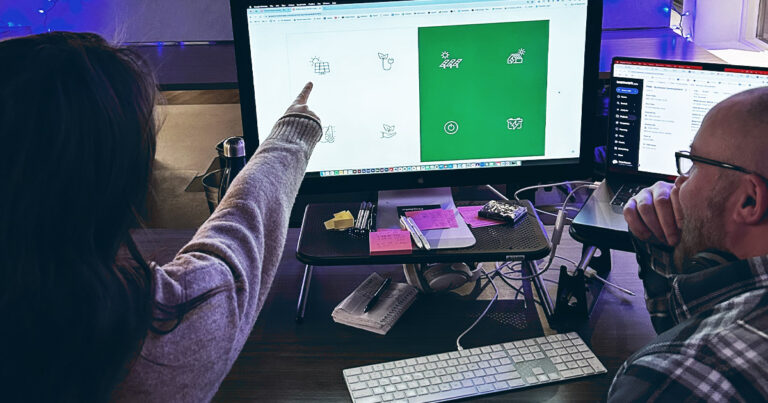What You Need to Know About Website Accessibility Under the Americans with Disabilities Act, and Why It Matters
ADA accommodations in the physical world like parking spaces and wheelchair ramps are clearly marked and widely understood. However, in the digital world, applying ADA accessibility remains a bit murky. There are actually no guidelines within the Americans with Disabilities Act that refer specifically to digital content, and given that the ADA was initially passed in 1990, years before the Internet fell into mainstream use, it’s no surprise that ADA web compliance has been confusing for businesses – and in many cases has led to litigation.
ADA Web Compliance: Then and Now
In 2008, the ADA Amendments Act modified the law to specify, among other things, that ADA requirements apply to all “places of public accommodation”. This particular amendment, called Title III, defined places of public accommodation as private entities whose operations involve commerce, such as hotels, restaurants, law offices, or health providers.
Still, no mention of digital content or ADA web compliance was present in these amendments despite a common sentiment that websites are also places of public accommodation.
Because of the lack of specificity around digital content, guidelines separate from the ADA, called the Website Content Accessibility Guidelines (WCAG) were developed by a group within the World Wide Web Consortium (W3C).
As it sounds, WCAG is focused exclusively on making website content more accessible to individuals with disabilities. The guidelines include 3 levels to categorize a website’s accessibility:
LEVEL A: Accessible to some users
LEVEL AA: Accessible to almost all users
LEVEL AAA: Accessible to all users
We should note that the WGAC standards don’t address every user need for all individuals with disabilities, but they create a far clearer picture for businesses looking to make their websites ADA accessible.
The WCAG standards are formalized by law as the accessibility standard and are required for federal agencies and their contractors. Private businesses, however, are not required to comply with any specific WCAG standard, but their websites do have to be accessible.
Why Are We Even Talking About ADA Web Compliance for Digital Content?
For those of us in the marketing world, making a website accessible for people with disabilities seems like a no-brainer. However, the confusion around web accessibility stems from a lack of clarity in the Americans with Disabilities Act itself and begs the question of why websites and digital content wouldn’t be considered “places of public accommodation” under the law.
And some rulings in lawsuits around this issue have only reinforced that digital divide.
In 2021, a well-known case called Gil Vs. Winn-Dixie went before the Eleventh Circuit Court of Appeals. The case involved a blind man who sued the Winn-Dixie grocery store in 2016, alleging he was unable to use the store’s website because it was incompatible with the screen-reading software he was using. While the court initially ruled in favor of Gil, in a 2021 appeal by the grocery store chain, the court reversed course and ruled that websites are not places of public accommodation.
A slew of other lawsuits have yielded similar results; however, in a well-known 2019 case involving Domino’s Pizza, in which a visually-impaired user was unable to complete an online order using his screen-reading software, the Ninth Circuit Court ruled that Domino’s must follow ADA compliance requirements for its website.
Other large companies such as Netflix, Fox News, Burger King, and CVS Pharmacy have been involved in similar legal battles – lawsuits around digital ADA accessibility went from 2,314 in 2018 to more than 4,000 in 2021.
We anticipate that the Department of Justice will eventually specify what website accessibility looks like under the law; however, until that time, the lack of a technical standard in the ADA itself doesn’t mean your website doesn’t have to be accessible. Lawsuits are consistently upholding WCAG as an acceptable level of accessibility despite it not being a formal standard under the law.
What’s at Risk if My Website Isn’t ADA Compliant?
The takeaway so far (we hope) is that it is worth it for businesses to implement ADA accessibility for websites and other digital content – but the reason you do so shouldn’t be solely to avoid legal repercussions.
There are a few other reasons ways that ADA web compliance can directly impact your site and business.
- Search engines like Google use a ranking algorithm for digital content that includes some ADA criteria, such as alt text for image descriptions. Search engines may deprioritize your website in searches if it isn’t in compliance with their ranking guidelines.
- Your website is for your customers, and if some of your customers have disabilities, you should want them to have an equal experience with your brand. In the lawsuits we mentioned, customers were prevented from completing a transaction with a business, which no doubt resulted in a loss of loyalty and loss of business – not to mention the very public fallout that impacts other customers’ perceptions as well.
It’s estimated that companies without ADA accessible websites are losing up to $60.9 billion annually to competitor businesses whose sites are accessible.
The CDC recently found that 61 million Americans are living with some type of disability. Meanwhile, 64% of surveyed businesses say they are making commitments to digital accessibility.
It’s important to note that making a website ADA compliant has no impact on its quality or design. ADA accessibility doesn’t create any limitations or barriers to beautiful website designs that are highly user-friendly and provide excellent user experiences.
So, let’s talk about how you can make your website ADA compliant under WCAG.
Complying with the Website Content Accessibility Guidelines
Recent research found that 92% of companies expect their digital agency to handle website accessibility compliance as part of their standard process, and 91% expect their agency to bring any issues of noncompliance to their attention.
However, this research also concluded that many businesses are largely unaware of what ADA compliance entails and what the guidelines are.
Here is a basic guide under the WCAG 2.0 definition:
- Your website must be perceivable: Information and user interface components must be presentable to users in ways they can perceive; meaning, users must be able to perceive the information being presented – it can’t be invisible to all of their senses.
- Your website must be operable: User interface components and navigation must be operable; meaning, users must be able to operate the interface – the interface cannot require interaction that a user cannot perform.
- Your website must be understandable: Information and the operation of the user interface must be understandable; meaning, users must be able to understand the information as well as the operation of the user interface – the content or operation cannot be beyond the user’s understanding.
- Your website must be robust: Content must be robust enough that it can be interpreted reliably by a wide variety of user agents, including assistive technologies; meaning, users must be able to access the content as technologies advance – as technologies and user agents evolve, the content should remain accessible.
How can you put ADA web compliance into practice? We’ve provided a checklist of 6 actions you can take right now to make your website and digital content more accessible.
Screen Reading Capabilities: Make sure your website is compatible with a screen reader, which requires that any downloadable content such as a PDF can still be readable, as well as the site content itself.
Alt-Text: For any images, audio clips, and videos, alt text tells the browser what that content is. If the media cannot be loaded, it can still be interpreted by a screen reader.
Transcripts: Provide text transcripts for videos or audio files so the media can be consumed visually rather than audibly, if needed.
Closed Captioning: Provide closed captioning to ensure your video includes both dialogue and audio descriptions for individuals who cannot hear the media.
Coding & Tagging: Review your HTML coding and tags to ensure your website is clean and organized for optimal viewing.
Color Contrasting: WCAG standards include certain colors that help ensure readability for individuals with disabilities. Color contrasts impact the visibility of headlines, titles, and navigation labels. You can learn more about what colors work best for different users here.
In Summary
There is no reason why your website shouldn’t be accessible to individuals with disabilities in this day and age. And just because a lack of accessibility may not be in violation of the law, accessibility is still required and is the right thing to do.
Implementing ADA compliance features can be a significant task, which is why it’s best to work with a digital agency that can identify and implement ADA accessibility accommodations.
You’ll provide a better user experience and protect your business from tricky legal issues that could have been easily avoided.
Connect with us to schedule a complimentary website accessibility review and learn what you can do to bring your website into ADA web compliance.