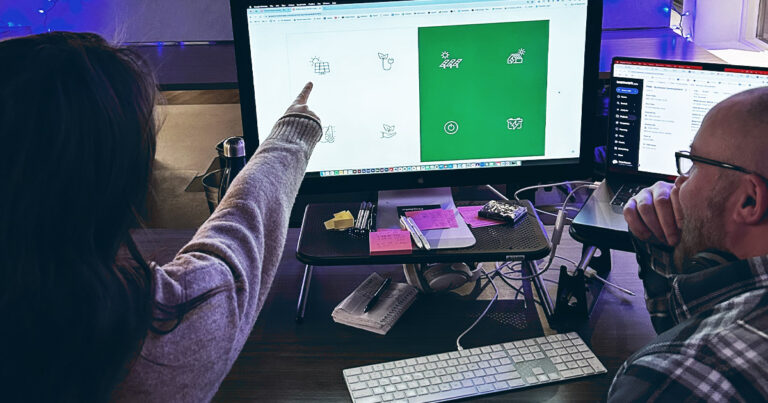6 Ways to Ensure Accessibility of Your Digital Content Under the Americans with Disabilities Act and WCAG
We’ll be frank: at this point, there’s really no excuse for not having an ADA-compliant website offering optimized digital content that is accessible to all. Digital marketing is always focused on creating great experiences for all users, but if individuals with disabilities aren’t able to access your content, it’s not a great experience, and it’s not for everyone. That’s why we’ve put together the ultimate guide to creating an ADA-compliant website.
We previously wrote about some of the legal issues and reputational damage that can and have occurred for businesses that do not offer ADA accommodations on their websites. It truly is high time to launch an ADA-compliant website so a digital experience with your brand can be accessible to all users.
Here’s how to do it right.
Set Your Company on a Course Toward Digital Accessibility and ADA Compliance
There are a number of ways to pursue accessibility and compliance. You can use a variety of approaches but not all of them will be advantageous and get you where you want to go. The solution itself might be inefficient, or the team implementing the solution may not have the expertise necessary to do it correctly. Don’t waste time and money on an approach to ADA web compliance that won’t work.
Here are 6 tactics to help you achieve an ADA-compliant website correctly the first time:
1. Conduct Manual and Automated Testing
To test the current state of your website accessibility, automated testing tools are not enough. Automated tools are easy to find online and tout high effectiveness, but in truth, these tools can miss 75%-80% of website accessibility issues.
Why? Because there are many functions of a website that can only be tested manually, such as using a mouse to navigate the site, checking compatibility with a screen reader for the visually impaired, or simply understanding the total user experience for all aspects of your website. An automated tool won’t be able to identify snags in the eCommerce process such as applying coupon codes or checking out.
Really, automated testing tools can only provide a baseline for general website functionality. The best way to identify the accessibility of your website is to test it with actual users with disabilities. Short of real testers, trained experts can also perform manual testing to identify problematic areas not flagged by your automated testing tool.
Either way, some level of manual testing is critical if you want to achieve compliance with ADA accessibility standards – and avoid wasting time and money on an automated approach that won’t identify a majority of your accessibility issues.
2. Avoid Accessibility Overlays or Plugins
What is an accessibility overlay or plugin? In short, it’s a piece of code that shows up when users arrive at your website that allows them to choose different options for how they would like to engage with your website. For example, selecting specific colors or font sizes to help them read and navigate through your site more easily.
The obvious problem with these overlays and plugins is the burden it puts on the user. Often, the screen readers or other assistive technologies individuals may be using aren’t compatible with these overlays or plugins, forcing the user to learn a new tool.
The idea behind ADA website accessibility is to make the user experience easier for individuals with disabilities – not make them jump through hoops to use your site. This solution is – we’re just going to say it – lazy, and can result in just as much loss of brand loyalty as having no accessibility accommodations in the first place.
Clear issues with accessibility overlays or plugins point to a singular argument that there is no “quick fix” for website accessibility. Just as with manual testing, there is legwork required to ensure ADA compliance because it cannot happen in full with automation alone.
3. Engage a Full-Service Accessibility Partner
To embark on website accessibility upgrades is no simple feat. As we now know, there is no quick fix or bandaid to make accessibility more automatic, and a big part of this journey is enlisting the help of a full-service, full-time partner who can ensure it’s done right.
Notice we said “full time”. There are many accessibility consultants out there who are happy to perform an audit and tell you what needs to be done, but once you have those findings, you’re on your own.
A full-time partner will identify your website’s accessibility needs and go to work to get them done. This work can include team member training, tech support, and knowledge of the legal system around ADA accessibility to ensure you’ll be in compliance.
4. Acquire Legal Support
Even if your full-time partner has legal knowledge around ADA compliance, depending on your business you should consider obtaining legal representation in the event there is a dustup involving your website’s accessibility.
Ideally, if you’ve implemented necessary changes to achieve ADA web compliance, you should be in the clear. However, understanding the landscape and legal ramifications of a poor user experience is advantageous in the long run.
Additionally, you could be issued an ADA demand letter if you are in violation of any compliance requirements and a customer is looking for restitution. You should be prepared to navigate this situation and take the necessary steps, which are both more complicated without an informed legal representative.
5. Educate and Train Internal Teams
Education and training of your employees may be included as part of your full-time partnership, but if it isn’t, it’s still a critical piece of the overall effort. Simply assigning internal teams to the implementation or upkeep of your website’s ADA accessibility is a poor idea for many reasons, not least of which is because they are already performing other jobs that require their attention and skill.
Additionally, achieving website accessibility is not easy, and untrained internal teams don’t have the technical knowledge and expertise to manage this undertaking. In the event you are issued an ADA demand letter, you also need to ensure you have the capability to make necessary updates to your website to conform with the demands cited in the letter. Acting quickly is advantageous from a legal standpoint and reflects much better on your business.
6. Perform Ongoing Monitoring and Maintenance
A full-service partner also takes a long-term view. You will need to reevaluate your accessibility standards within a year or two, and conduct continued re-testing to ensure the implemented accessibility fixes are still working properly.
Remaining in compliance requires you to revisit your website’s accessibility, and having the support to navigate any necessary updates provides far more peace of mind.
In Summary
The takeaway here is that trying to achieve an ADA-compliant website on your own is essentially a non-starter. Unless you are highly knowledgeable in this space and prepared to handle the legal side of things, a partner is the best option.
Bringing your website into compliance with the ADA accessibility standards requires knowledge and expertise that go beyond basic website design and maintenance.
Be sure you understand what you need to do to achieve compliance with the right partner – not just an automated tool.
Connect with us to schedule a complimentary website accessibility review and learn what you can do to become ADA compliant with a partner you can trust.
If you want to get more familiar with the importance of digital accessibility, check out our post on the ADA and how it impacts digital content.